Syntax Tools
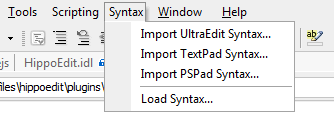 The Syntax Tools plug-in contains functions that can help you in creating a new syntax schema. So, from now on, if you want to create a syntax schema for a missing language, the recommended way would be to download one of the existing syntax definitions from other editors and convert them to HippoEDIT syntax with the help of this plug-in.
The Syntax Tools plug-in contains functions that can help you in creating a new syntax schema. So, from now on, if you want to create a syntax schema for a missing language, the recommended way would be to download one of the existing syntax definitions from other editors and convert them to HippoEDIT syntax with the help of this plug-in.
It's possible that the result of the conversion will not be a perfect, errorless HippoEDIT syntax schema, but it will, at least, be a good start. If you have several sources for conversion, usually the best import result is from UltraEdit, followed by TextPad and lastly PSPad.
Th plug-in provides the following functions, available from Syntax menu and as commands:
- Import UltraEDIT syntax… - import UltraEdit syntax files (*.uew) that can be found here.
- Import TextPad syntax… - import TextPad syntax files (*.syn). Available TextPad syntax definitions can be downloaded here.
- Import PSPad syntax… - import PSPad syntax files (*.in). Check for PSPad syntax definitions on PSPad web site (you need to extract *.ini from zip archive on site).
- Load Syntax - reload HippoEDIT syntax definition, without restarting of HippoEDIT itself.
Install
You can install the plugin directly from HippoEDIT Plugins options page (Tools→Options→Plugins), if you have Online Repository activated or by downloading plugin bundle directly from this page and opening it with HippoEDIT.
More
For further details about integration, you can ask on forum.
#plugin