File Explorer
File Explorer provides easy access to your file system. You can browse folders, filter files as by mask as by programming language, sort files by size, name or attributes, use drag & drop or multiple selections etc. All Windows Explorer functionality is also supported via Shell Context Menu.
File Explorer view can be synchronized with the directory of an active document as manually as in automatic mode.
Frequently used folders can be saved and organized with Favorite Folders Manager.
 It is possible to choose style of File Explorer, as your prefer. Everything is customizable in Options → Plugins→ File Explorer.
It is possible to choose style of File Explorer, as your prefer. Everything is customizable in Options → Plugins→ File Explorer.
You can:
- Select to Show only Tree Folders with files or show only File List with folders. Or show both. As you like.
- Show/Hide hidden files/directories.
- Disable using of registered file icons, to speed up directory browsing.
File Explorer has a filter for files in Folder Tree also.
Directory history with navigation buttons shown in File Explorer toolbar.
To refresh Folder Tree and File List use F5.
File list and the tree can show overlay icons as in Windows Explorer (for example SVN icons).
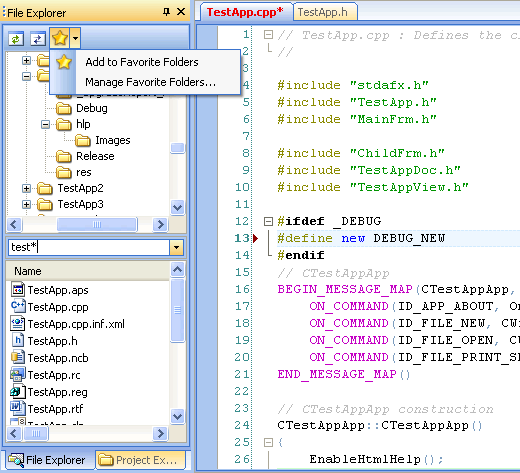 New Folder can be directly created in File Explorer.
New Folder can be directly created in File Explorer.
Find in Files can be called from File Explorer toolbar initialized by current directory.
#plugin