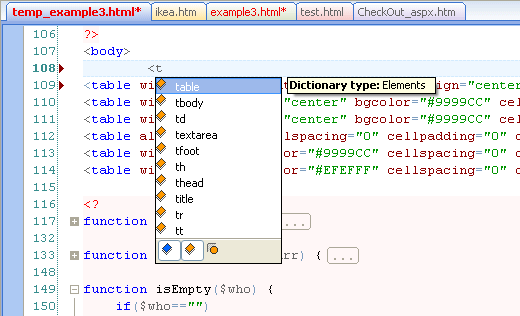Code Completion
You can use this feature to get a list of available functions, subroutines, macros, etc by pressing Ctrl + Space in your code. After selecting one of the items it will be inserted into your code. If there is only one item available, it will be inserted automatically, without displaying the list. You can select the specific dictionary to search for available items:
- Using the internal dictionary with keywords.
- Using the external dictionary (load keywords list on request with a support of icons and insert pattern requests).
- Using simple completion dictionary. Suggested items extracted from already typed or loaded text.
Auto-completion is programming language and context dependent.
Auto Completion results can be also filtered in a list (when more than one type of data is displayed) by data type with additional filter buttons, or by prefix during typing.