Shortcut Assignment
There are several places in HippoEDIT where you can assign shortcut for some action:
- Tool Settings (as globally as part of the project)
- Context Help Settings (as globally as part of the project)
but every where assignment logic is same.
You have shortcut input field, which allows you to enter shortcut, or delete it using corresponding symbol on the right side of the field.
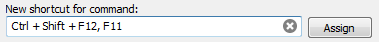 You can have as single shortcuts, like: Ctrl + A, as multiple shortcuts as Ctrl + B, C or even Ctrl+Alt+C, Shift+B. It is possible to have maximum two pairs of shortcut in sequence (so Ctrl + A, Ctrl + C, Ctrl + D as one shortcut not supported). Until you have not released all command keys (Ctrl/Shift/Alt) you are in the mode entering of first part of the shortcut. If you have released all command keys and start entering further, you are in the mode of filling second shortcut pair.
You can have as single shortcuts, like: Ctrl + A, as multiple shortcuts as Ctrl + B, C or even Ctrl+Alt+C, Shift+B. It is possible to have maximum two pairs of shortcut in sequence (so Ctrl + A, Ctrl + C, Ctrl + D as one shortcut not supported). Until you have not released all command keys (Ctrl/Shift/Alt) you are in the mode entering of first part of the shortcut. If you have released all command keys and start entering further, you are in the mode of filling second shortcut pair.
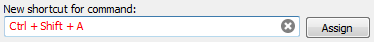 If you see that shortcut typed turns to red color, this mean that there is a conflict: the shortcut already assigned to other command. This is only information for you, which does not forbid shortcut assignment. Depending on use case HippoEDIT can ask you to remove another assignment (global keyboard settings) or even allow assignment without warning (tools or code templates management), if the action can override global settings.
If you see that shortcut typed turns to red color, this mean that there is a conflict: the shortcut already assigned to other command. This is only information for you, which does not forbid shortcut assignment. Depending on use case HippoEDIT can ask you to remove another assignment (global keyboard settings) or even allow assignment without warning (tools or code templates management), if the action can override global settings.